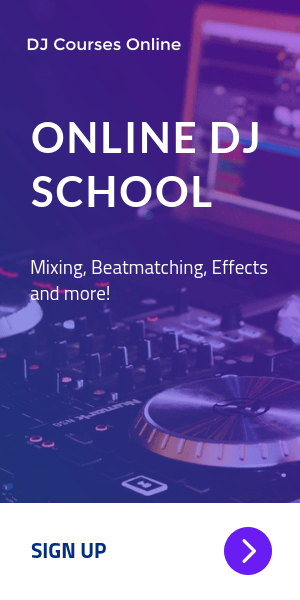Worst nightmare for a digital DJ and the biggest problem that can happen during a gig. Yes, I am talking about a possible system crash on your laptop.
Worst nightmare for a digital DJ and the biggest problem that can happen during a gig. Yes, I am talking about a possible system crash on your laptop.
This might be a rare situation for today’s advanced computers but it is always a possibility. Especially, if you run Windows operating system.
I wrote an article about why DJs prefer MAC over Windows few years ago and said that Apple’s operating system is more user-friendly for DJ software. This doesn’t mean Windows is garbage, millions of DJs use PC or laptops. As long as your system is optimized, I don’t see any reason for not choosing Windows.
Let’s get to the real subject. What if our laptop freezes or crashes in the middle of a gig ? How do we handle the situation with least damage and the quickest way ?
What to Do
There are two things you definitely have to do right away; restart your laptop and keep the music going on. How long does it take Windows to restart ? 2-3 minutes ? Probably that long. During a system crash, a: only the software freezes and music might be going on uninterrupted, or b: system failure and you may get a really bad horn-like sound from the speakers. I prefer the first one 🙂 Music keeps playing but no control over software. This is easy to recover from. Second scenario is bad !
In either case, you need a secondary music source in hand and activate it right away. It may be a CD player, another digital DJ setup or an mp3 player. No matter which one, they have to be connected to an independent mixer other than your controller, except DJ control units with stand-alone mixer feature like Denon MC7000.
I advice you to keep a short DJ mix set that either you recorded yourself or another one on your back-up source. This way, you’d have enough time to recover while that 4-5 track mini mix goes on. It also helps your crowd dance during this time. There is probably nothing you can do about the weird and annoying gap happening at the crash moment. Just get over it quickly.
What I Recommend For Backup
Smaller, better. It can be a portable media player which is easy to start, or your very own smart phone. Just make sure the phone is in flight mode so that it does not accept calls or anything like that 🙂
Connect your secondary source to an available channel on the mixer. As I mentioned before, that mixer has to be independent from the DJ controller you use. In case of a system crash, immediately start your backup source.
The most important is that you keep your cool and pretend nothing is wrong. Once you’re prepared for a failure like this, it will be over in no time. Happy DJing everyone 🙂
You May Also Read
2017 Best DJ Controllers For Beginner And Pro DJs
What Is The Difference Between Pioneer DDJ-SB And DDJ-SB2 ?
Are All-In-One Controllers A Better Choice ?
Color Displays On Your DJ Controller