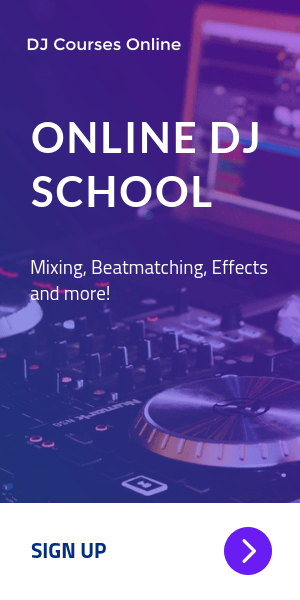Most Important Task For A Digital DJ: Backup
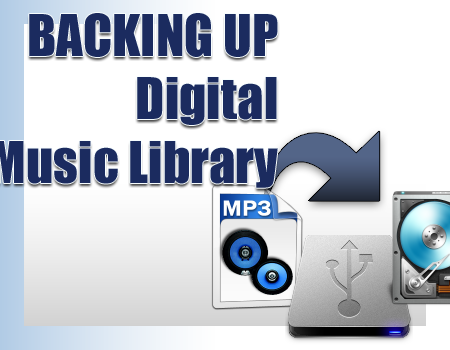
DJs spend so much time collecting their music and organizing them to build their libraries.
It may seem easy to one who is not actively in the world of DJ’ing. Actually DJs do much more in the back stage than they do while at a gig or party.
Months and years of finding, searching and organizing hundreds, even thousands of tracks and making playlists for gigs definitely require a solid form of security for DJs.
I started this article saying ” Most important task “. Yes, it’s a digital DJ’s #1 priority and duty to create backups for all musical work he or she has.
In the old days when vinyl was around, keeping records safe was not a major issue. Unless there was some kind of disaster like fire, flood or theft, records were sitting in boxes or crates and they were safe.
In fact, backing up vinyl was almost impossible since you had to buy them paired and keep the second copies separate somewhere else.
It’s a whole different ball game for digital DJs today.
Technology allows us to create and maintain huge storage units and areas in many different ways.
Imagine that your computer crashed and everything got wiped off. Your library, software, your settings and much more. How would you recover from this situation ? What if you make a living from DJ’ing ? It may cost you A LOT to recover from this disaster.
So, let’s do our homework and never get into such a situation.
Every single digital DJ should create at least 3 different backups of their music library and software settings separate from each other.
Best way of doing this is using external hard drives or USB sticks. They don’t cost a lot nowadays.
This form of backup is ideal and essential for both home and performance stages.
You can use external backup sources while at a gig too. Connect them to a second DJ unit playing at a party and your DJ setup is backed up. Easy !
What you should do is keep your secondary copies apart from your DJ computer.
There is also online backup sources via clouds, but not practical for performances. Still an alternative to physical drives though.
Try to sync your storage devices regularly like once a week. You can use a free software to complete this task. This way, you wouldn’t lose too much of your work in case anything goes wrong with your DJ system.
Backups are as important as a DJ’s skills or performance if done professionally. So, please do back up your work !
Is there any other backup method you would recommend to us ? Let us know by commenting below.